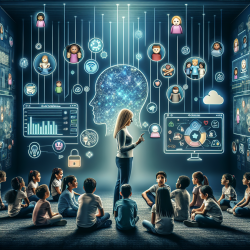Are you looking to become a licensed School Psychologist or School Counselor in Indiana? The process can seem daunting, but don't worry—we've broken it down into easy-to-follow steps for you. With the help of TinyEYE, you can get started on your journey to providing essential support to students.
Step-by-Step Guide to Getting Your License
Here's a simple, step-by-step guide to help you navigate the licensing process:
- Log into your LVIS account.
- Click the red "Apply for a New License†box.
- Select School Services.
- Choose between School Counselor, Psychologist, Nurse, or Social Worker.
- Choose one of the following options:
- I completed an Indiana Program
- I completed an Out of State Program
- Click Next.
- Click Add Recommending Institution Entry. Select the State:
- If Indiana, select the Indiana College/University.
- If out-of-state, type in the name of the college/university.
- Click Save Recommending Institution Entry.
- Click Next.
- Answer the questions. Upload required documentation, if requested. Click Next.
- Upload the required documentation and optional documentation. Click Next.
- If you have everything completed, you will be able to Submit Application. If not, you need to fix what is missing. Missing materials will be in RED.
- Click the link to pay for all pending applications.
- Mark the box under the "Pay?â€.
- Fill out all the Billing information.
- Click Review Summary.
- Check the box next to the Refund Policy.
- Click Submit.
If at any point you need to stop the application, click Save for Later. To check the status or return to your application, click "Application Status†on the right-hand side when you are in your LVIS account.
For more information, please follow this link.