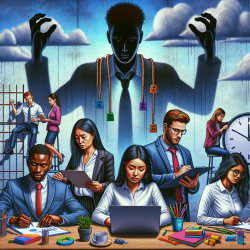Create an Account
The first step is to create an account in the Educator Licensure Information System (ELIS). This online platform is your gateway to managing your licensure process.Apply for Licensure
Once your ELIS account is set up, apply for a PEL. When you apply, you'll be considered for all areas listed on your valid, comparable out-of-state license. This means you don't have to worry about applying for each endorsement separately.Submit Transcripts
You'll need to request an official transcript that shows you've completed a bachelor's degree or higher from a regionally accredited institution. Make sure the transcript is sent directly from your college or university to ISBE. If you're applying for School Support Personnel (except for School Nurse) or Administrative endorsements, you'll need to have completed a master's degree or higher.Submit Out-of-State Teaching License or ISBE Form 80-02 / 80-02S
Provide a copy of your valid, out-of-state teaching license. If you don't have a valid, comparable license, you'll need to submit either ISBE Form 80-02 or 80-02S. This form must be filled out by your college or university and sent directly to ISBE.Additional Documentation
After your application is evaluated, ISBE may request additional documentation before your license is issued. Keep an eye on your ELIS account for any updates or requests.Final Steps
Once all your documents are in and any additional requirements are met, you'll be on your way to receiving your Illinois Professional Educator License!For more information, please follow this link.