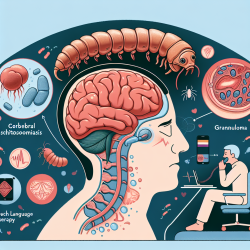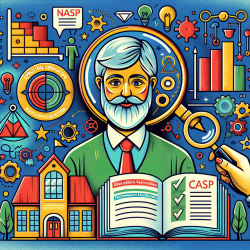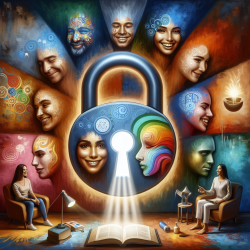In the wake of the COVID-19 pandemic, ensuring the safety of both clients and practitioners in the online therapy sector has become more critical than ever. One practical approach to enhance safety and mitigate legal risks is the implementation of an automated health attestation system. Based on the research presented in "Creating an Automated Health Attestation System During the COVID-19 Pandemic with Microsoft 365," this blog outlines how practitioners can leverage this technology to improve their online therapy practice.
What is a Health Attestation System?
A health attestation system allows individuals to self-report their health status and potential exposure to COVID-19. This can help organizations track and mitigate the risk of virus transmission, ensuring a safer environment for both providers and clients.
Why Use Microsoft 365 for Health Attestations?
Microsoft 365 offers a suite of tools that can be used to create, distribute, and manage health attestation forms. Key components include:
- Microsoft Forms: Create customizable forms for health attestation.
- Microsoft Power Automate: Automate email reminders and notifications.
- Microsoft Excel: Manage and analyze submission data.
Steps to Implement a Health Attestation System
Here’s a simplified guide to help you get started:
1. Create a Health Attestation Form
- Log in to Microsoft 365 and open Microsoft Forms.
- Create a new form with questions about COVID-19 exposure, compliance with safety policies, and acknowledgment of risks.
- Ensure that all questions are mandatory and provide clear instructions.
2. Share the Form
- Generate a shareable link to the form and distribute it to your clients and staff via email.
- Set permissions to ensure that only authorized individuals can access and submit the form.
3. Automate Reminders and Notifications
- Use Microsoft Power Automate to set up automated email reminders for form submission.
- Create workflows to notify administrators of any potential COVID-19 exposure reported in the forms.
4. Manage Submissions
- Access and download submission data via Microsoft Forms.
- Use Microsoft Excel to filter and analyze the data for better decision-making.
Benefits of Implementing a Health Attestation System
- Enhanced Safety: Pre-screen clients and staff for COVID-19 symptoms before any interaction.
- Legal Protection: Maintain records of compliance and acknowledgment of risks, which can mitigate legal liabilities.
- Efficiency: Automate the process to save time and reduce administrative burdens.
Limitations and Considerations
While this system offers numerous benefits, it's essential to consider the following:
- Technology Access: Ensure all clients and staff have access to the necessary technology.
- Training: Provide adequate training on how to complete the forms.
- Accuracy: Be aware that self-reported data may not always be accurate.
Encouraging Further Research
Implementing a health attestation system is a significant step toward safer online therapy practices. However, ongoing research and adaptation are crucial to address new challenges and improve existing systems.To read the original research paper, please follow this link:
Creating an Automated Health Attestation System During the COVID-19 Pandemic with Microsoft 365.