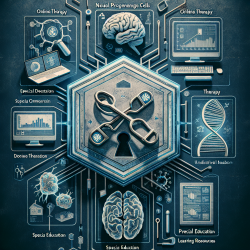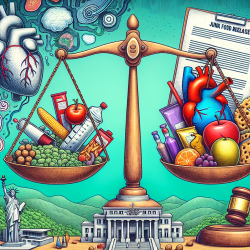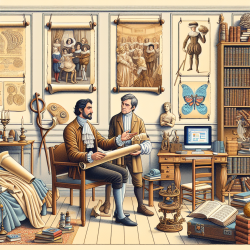Hey there, fabulous speech therapists! Have you ever had one of those days where everything seems to go hilariously wrong, but you still manage to pull through like the superhero you are? If so, you're not alone! Today, let's chat about how to keep our online therapy sessions safe while keeping a smile on our faces.
We all know that providing online therapy services, like those we offer at TinyEYE, can sometimes feel like juggling flaming swords while riding a unicycle. But don't worry, I've got some tips to help you stay safe and sound, so you can focus on what you do best—helping students progress!
1. Passwords: Not Your Pet's Name
First things first, let's talk about passwords. Yes, I know Fluffy is adorable, but using "Fluffy123" as your password is a big no-no. Aim for something a bit more complex. Think of it as a mini puzzle that only you can solve. And hey, if you need a laugh, imagine trying to explain your password to a medieval knight. "Yes, Sir Lancelot, it's 'PurpleDragon$56!'"
2. Update, Update, Update!
Software updates can feel like that annoying friend who keeps reminding you to drink water. But trust me, they're crucial for keeping your online sessions secure. So, next time you see that update notification, don't hit "Remind me later"—embrace it like it's the last piece of chocolate in the office.
3. Know Your Platform
Whether you're using Zoom, Google Meet, or another platform, make sure you know the ins and outs of its security features. Lock your virtual doors, set up waiting rooms, and make sure only the right people get in. It's like hosting a virtual party, and you don't want any party crashers!
4. Be Wary of Phishing
Phishing emails can be sneaky, like that one kid who always manages to sneak extra cookies. Always double-check the sender's email address and avoid clicking on suspicious links. When in doubt, forward it to your IT department. Better safe than sorry!
5. Secure Your Devices
Last but not least, make sure your devices are secure. Use antivirus software, firewalls, and keep your operating system updated. Think of it as putting on a suit of armor before going into battle—because let's face it, the internet can be a wild place!
There you have it, folks! With these tips, you'll be well on your way to providing safe and secure online therapy sessions, all while keeping that joyful spirit alive. Remember, a little humor goes a long way in making our jobs not just effective, but also fun. Keep laughing, keep learning, and most importantly, keep making a difference in the lives of your students!
Until next time, stay safe and keep shining!