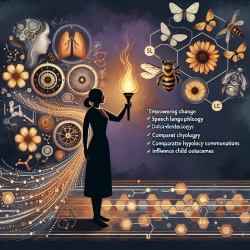Keeping children and teens engaged during teletherapy sessions can be challenging. While teletherapy is a highly convenient way to reach patients and bridge the gap between sessions, younger patients can struggle to stay focused and engaged when therapy is done virtually. Here are a few tips to help therapists make the most out of their virtual sessions.
Create a Productive Environment
Part of the appeal of teletherapy software is that you can reach patients anytime, anywhere. That convenience can be a double-edged sword, as it can be easy to conduct sessions in distracting environments or while multi-tasking. Work with the patient and their parents to ensure the child will be conducting the session in a quiet, undisturbed location with minimal distractions (no TV on in the background, no loud music, or playful siblings). Just as people who work from home are encouraged to set up a professional work atmosphere, you should encourage the child to prepare for a session. It's tempting to hold the phone while lying in bed, but the right environment can help you make a session more productive.
Minimize Distractions
This is especially important when working with younger patients who struggle with conditions like ADHD, which can impact their ability to focus. Make sure they're not doing homework, playing video games, or using apps on the device while in session with you. Parents should know the child is not to be disturbed during the session; this is not a time for chores or movies. Your own environment should not be distracting; for example, if your pet frequently shows up on your screen, does it create a small ice breaker, or does the child focus on the animal instead of the session? Every patient is different, so be sure to consider their needs when conducting sessions.
Get Familiar with the Technology
There might be issues stemming from a poor connection or caused by your patient's inexperience in using the platform. Make sure you're prepared to deal with them as they come. If you want your young patient to share their screen, be prepared to instruct them clearly on how to do so. You might have to walk them (or their parents) through some features. It might even be worth creating a technical FAQ or documents showing patients and caregivers how to accomplish certain things. Be aware that your patients might be using a number of devices, each with their own quirks. If they're young, the device might have parental control blocks, or the device could be borrowed from a parent.
Communicate Clearly
Some of the intricacies of communication can get lost through video calls, which can be especially challenging for younger children or patients with autism. Your body language is not clear, the tone of your voice might be different, and your expression harder to read. Speak loudly and clearly. Show your face clearly and use hand motions. Be descriptive and be prepared to explain things more than during an in-person session. With teens, you can also communicate expectations for the session. Make sure you can also see your patients and hear them clearly to properly monitor their mental and behavioral state. If you're unable to interpret their own body language or tone adequately, ask them to describe how they feel in more detail.
Create Engaging Sessions
Therapists frequently make their patients do activities or play games to keep them engaged and help them understand their condition and how to treat it. Teletherapy should not be the exception. If your current activities are not conducive to teletherapy, consider modifying them or using new ones. Even adults without focus problems can struggle when speaking and listening during a whole session, so it's good to have some activity breaks that refocuses your young patients. It's very tempting to use the separation to multi-task on your end: take notes, send a quick email reply, or check appointments. But if you're not fully engaged, your patient won't be either. You wouldn't want a teen patient to check their social media or answer texts during a session, so return that courtesy.
Make Them Move
It can be difficult for children to sit, talk and listen for a while. Even with activities, they might become restless. Use games and activities that make them move a little to break up the session and get them to spend some energy. They'll be more engaged and ready to focus on the next part of the session. Be conscious of the child's status and environment. If they just came back from soccer practice, they might already be tired. If they live in an apartment, maybe jumping isn't the best idea. Some children might respond well to yoga, while others need something with more intensity. Work with your patients to find light exercise they enjoy and that fits into your treatment goals.
Use Visuals
Using visuals is a great way to help prevent their eyes from glazing while you speak. If you write things down for their benefit, show them. For younger children, it might help to exaggerate your body language, particularly for patients who can struggle to read other's behaviors. Using visuals during a teletherapy session is a delicate balance because you also need to make sure the child is not too distracted to pay attention to the words behind them. Visual aids must accentuate your points, not detract from them. You can use whiteboards, drawings, toys and other objects to help drive your point across.
Keeping young patients engaged during teletherapy requires some work, but it's worth doing to make sure that no matter where you are, you keep your young patients engaged on track with treatment goals and feeling like they're getting the best care you can give them. If they aren't getting high-quality teletherapy sessions, their parents will either resume in-person sessions, or find a therapist who can make teletherapy work for them. When used correctly, teletherapy bridges gaps. If you can leverage the technology, you can care for patients no matter where they are.
Teletherapy is fully integrated within the TheraNest platform. Patients don't need to download an app, input a password or a login; all they have to do is click on the unique session link. And it's fully HIPAA compliant to protect your patient's privacy.
For more information, please follow this link.