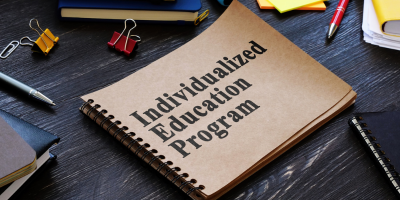
Navigating Virtual IEP Meetings: A Therapist’s Guide to Success
As the landscape of educational services continues to evolve, virtual IEP meetings, or Individualized Education Program meetings, have become a staple in many school districts. For therapists who are accustomed to traditional face-to-face interactions, this shift can present unique challenges. However, with the right strategies and tools at your disposal, you can navigate these digital waters with confidence.
An IEP is a plan or program developed to ensure any child who has a disability identified under the law receives specialized services. It spells out the specific types of help the child will receive, based on their needs, and is developed by a team, including the child’s parents, teachers, and other school staff. The plan outlines the child’s current level of performance, educational goals, the special education supports that will be provided to help the child reach those goals, accommodations, modifications, and measures to track progress.
Below are some practical tips for managing successful and effective virtual IEP meetings:
1. Be Familiar with the Preferred Technology
Before diving into a virtual meeting, it’s crucial to be comfortable with the technology being used. No matter the platform, take time to understand its features such as screen–sharing options or breakout rooms which could be useful during discussions about specific student needs.
2. Prepare Documentation Ahead of Time
Organization is key when conducting any form of meeting but even more so in virtual spaces where distractions are just a click away! Ensure all necessary documentation (i.e. evaluations, reports, progress notes, etc.) is ready beforehand. It would be ideal to share them all electronically with participants before the meeting so they can come prepared to discuss each point thoroughly without wasting time searching through files mid-meeting.
3. Set Clear Agendas & Goals
A clear agenda helps keep everyone focused on task throughout the meeting while also providing structure, which often gets lost during remote communications. Establish goals early on, such as
- What does the team hope to achieve today?
- Which goals is the student excelling in?
- Which goals is the student struggling with?
- Does the student need additional accommodations in any areas?
These questions will help guide the conversation, ensuring a productive outcome and active participation from all attending members!
4. Encourage Participation from All Team Members
One major benefit of going digital means increased accessibility for those who may not been able to attend in person due to distance or other commitments. Encouraging active participation prompts feedback and creates an inclusive environment where all voices are heard and valued. It also maintains open lines of communication and allows for post-meeting follow-ups or check-ins to promote continuous learning for the student.
5. Record Sessions for Future Reference (If Permitted)
Recording sessions (if allowed) serve multiple purposes. Firstly, it provides reference material should the need to revisit certain topics arise. Secondly, it acts as an accountability tool, ensuring actions discussed are carried out. Finally, it offers the opportunity for professional self-reflection and growth, allowing you to see how you handle various situations and how you could adapt in the future.
Embracing change and adapting to new methods of service delivery doesn’t mean sacrificing the quality of said services. Rather, it opens doors for innovation to take place, allowing you to connect and collaborate in a way that benefits students the most. Harness the power of technology to make a difference in the lives of children everywhere – one virtual IEP meeting at a time!
Feeling inspired to elevate your virtual IEP management skills? Take the next step, implement the above tips and see where the future takes you.

